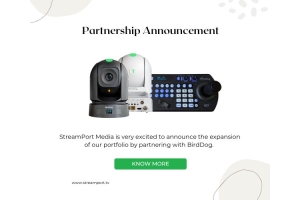How to Select the Transport Mode of Magewell Pro Convert Encoders
The release of firmware version 1.1.170 for our Pro Convert NDI® encoders has added support for two TCP-based transport modes alongside our existing UDP (User Datagram Protocol) support. Users now can select between UDP (Unicast), UDP (Multicast), TCP (Uni-Connection) and TCP (Multi-Connection) transport modes depending on their needs. This blog explains how to configure this setting.
To select the transport mode, log into the Web GUI of the encoder and go to the NDI® tab in the top menu. From the drop-down menu to the right side of the Transport Mode field, select your preferred setting. The default setting is TCP (Multi-Connection). Once you have made your choice, click “Apply” at the bottom of the page.
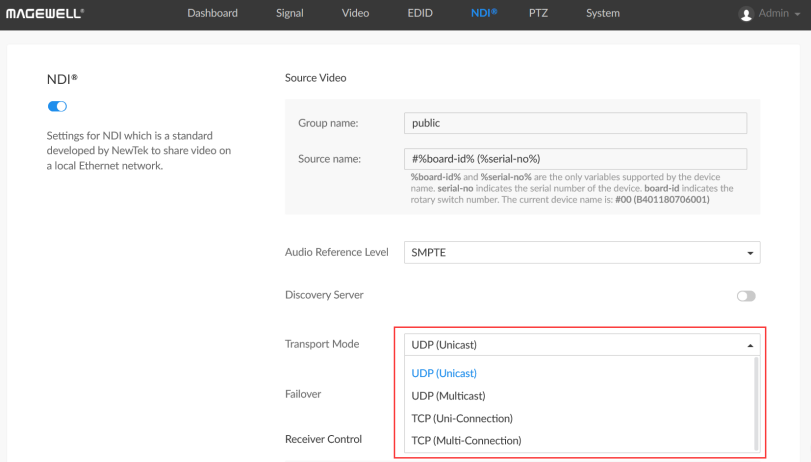
Reasons to use UDP
Compared with TCP, UDP is a connectionless protocol that has lower transmission latency but greater networking requirements. As UDP does not wait for acknowledgement of successful packet receipt nor resend any lost packets (UDP relies on the application to do that), network stability and reliability are particularly critical.
If your use case involves the NDI stream from a Pro Convert encoder being received by multiple decoders, you can select UDP (Multicast) to reduce network bandwidth requirements. This mode requires that your IT personnel set up IGMP Snooping Proxy functionality on your network, and manage multicast groups to ensure that only group members receive the corresponding NDI streams to avoid network interference.
If there is sufficient network bandwidth and performance in your environment, or you will be using multiple encoders, you can select UDP (Unicast) to achieve lower latency.
It should be noted that when transmitting video at higher resolutions and frame rates (such as 4K at 60fps), we still recommend TCP-based transport, as the higher bandwidth requirements of such streams make them more susceptible to network performance issues.
Reasons to use TCP
In cases where network performance is a concern – for example, with congestion causing lost packets, or where your bandwidth is getting too close to network capacity – we recommend choosing TCP (Uni-Connection) or TCP (Multi-Connection). The difference between these two modes is whether the stream’s packets are transmitted through the same or multiple ports.
With TCP (Uni-Connection), AV packets are transmitted through the same port. In similar use case scenarios, the stream-serving impact on the encoder with TCP (Uni-Connection) will typically be lower than that of UDP (Unicast) or TCP (Multi-Connection). With TCP (Multi-Connection), however, packets are transmitted through different ports, enabling greater stability of NDI streaming when network congestion occurs.

 Arabic (UAE)
Arabic (UAE)